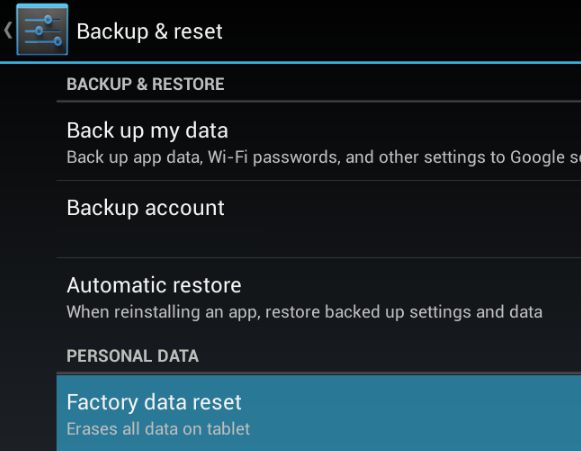Contrary to what Android phone users think, hide your phone number it’s something relatively simple. Here you will see how to do it in the simplest way possible.
So, we will see how hide your number phone calls on an ad hoc basis. Then we will see how to hide your number systematically.
Contents
Why hide your phone number?
First of all, we are not going to dwell on this question. Because in fact these are not the reasons pushing a smartphone user to hide their missing number.
You may simply not want to reveal your telephone number to anyone you speak to. In short, the reason only concerns you!
How to hide your phone number?
Three different approaches are possible. Here we will present these different processes to you.
How to hide your phone number for a call?
Hiding a phone number for a single call gives you absolute discretion. Very easy to implement, just precede the recipient’s number with the code #31#.
Thus, for a number such as 0 633 201 010we will have the following result: #31# 0 633 201 010. After this manipulation, your correspondent will under no circumstances be able to identify your mobile number.
How to hide your phone number permanently?
Hide your phone number permanently simply allows you to completely hide your phone number. So, for all outgoing calls, your number would remain confidential.
To hide a phone number permanently, follow the steps below.
- Open the Phone app (app for making calls).
- Then press the key Menu.
- Then on Call settings.
- Afterwards Additional settings.
- And finally on Caller ID.
At this level, all you have to do is select the one that interests you from the available options.
Once you have made your choice, the configuration is complete and you can now make your calls in complete discretion.
How to hide your number on a landline?
As simple as on mobile, the process is relatively the same. In reality it is even much simpler than that! To do this, simply use the calling code corresponding to your operator. The list of codes below is that of the main operators in France.
- Free: 31
- Bouygues Telecom: *1651
- Orange: 3651
- SFR: 3651
- Pricetel: 3651
To do this permanently, you will have to run the command *31#. In case you want to check if this configuration is effective, the command *#31# is intended for this purpose. To deactivate, use the code #31#.
So you will know how to go about it whatever the network and type of your phone (smartphone or landline